Preparing an application
Guidance on how to prepare an application, including award criteria, timelines, data required and more
Application types
The diagram below shows the possible routes departments can take through the Athena Swan Charter applications process. Under the transformed charter Advance HE has aimed to reduce the requirements of making an application/reapplication, and there is some expectation that once departments have obtained a Bronze award they will progress to making an application for a Silver award. All awards are valid for 5 years, before they must be renewed or the next level of award applied for.
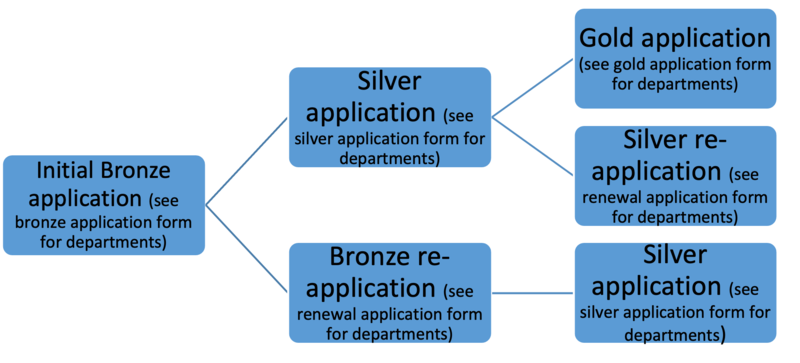
Awards are made on the basis of the following criteria: a text version and further detail are given in the Advance HE guidance (page 12).
Athena Swan Award Criteria
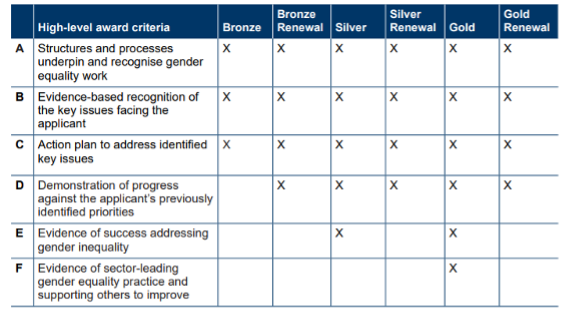
Indicative timeline for actions in the year leading up to making an application
Please see the document below for a suggested month-by-month timeline for initial Bronze applications, Bronze renewal applications and initial Silver applications
In your Athena Swan application you will be asked to provide a great deal of data; some of this is collected centrally, some by discrete groups within the University, and some will need to be collated in department. In this section, we cover both the mandatory data required for the transformed Athena Swan Charter, and additional datasets you may wish to monitor regularly to maintain your understanding of gendered issues in your department.
Please see below a detailed document that takes you step-by-step through how to find and analyse all the data that you are required to include in your application, under the following headings:
- student data
- staff in post data
- staff recruitment data
- promotion and progression data
- staff survey data
Each year students are asked to respond to the Student Barometer (average 15% response rate) and departments can access this data by different characteristics including sex, ethnicity and disability:
Overall student experience by specialism/department ranked against other departments
Overall student satisfaction by specialism/department against University average
Dept Student satisfaction by demographic (sex/ethnicity/disability) against University average
NB: Use the slider to select the year. If you do not have enough respondents in the year try a two/three year rolling average.
Individual departments may also run their own student surveys, providing useful quantitative and qualitative data on student experiences.
Historical DLHE data can be helpful for exploring destinations of students – see DLHE Survey in Tableau. Access is granted by departmental Information Custodians. For recent cohorts this has been superseded by the Graduate Outcomes survey data, which can be obtained via Heidi Plus, as above.
Some data on staff leavers, including limited information on reasons for leaving, is available within the Staff in post Tableau reports. Further information may be held within individual departments. It is useful to monitor this data for any differences by gender. The Medical Sciences Division has developed an AS Leaver Data Workbook [link] which automatically sorts leavers data for your department and presents it by gender and role type.
Data on research grant applications and success rates may be available within departments and is also available by sex of PI/co-PI in the X5 BI reports. See Workbook: X5 Gender Report. To gain access complete the user request form. Alternatively, your divisional Athena Swan co-ordinator may be able to source this data for your department on request.
We recommend using the success rate data rather than reviewing the application and awards data in isolation. This is because the success rate data is drawn from complete records, connecting applications with awards, making it a truer reflection of actual activity. However, your departmental grant manager can advise.
If you wish to extract data for manipulation/checking you can do so by using the download icon on the top ribbon in Tableau. Selecting Crosstab will download the data into .csv format. Selecting the Data option will also download all available data, but in this view (shown below) you can choose to download the full data as a text file, which you can use to interrogate the data in more detail:
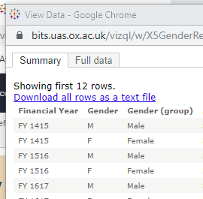
Medical Sciences have developed an Excel workbook [link] that you can use to analyse success rate data from the X5 reports for your department. The workbook presents the following data:
- Success rates over time by sex
- Success rates by award type (standard/fellowship)
- Success rates by value and sex
IT Services have created a central repository of up-to-date training data from across the University, which can be used in Athena Swan applications. The Self-Service Training Data Reports bring together CoSy, LinkedIn Learning, HR, CUD and SITS data, which is updated on a nightly basis and covers the period from September 2019. Once you have requested access, you can download training data and produce bespoke reports and analysis, including by gender.
Dedicated help pages explain the purpose of the different reports, what they contain and how to use them. There is also an FAQs page.
If you require training data from before September 2019, please contact your divisional EDI co-ordinator who may be able to assist.
Data on uptake and satisfaction should be available from your departmental HR team.
You may wish to review data on your staff taking parental leave. Previously departments were required to provide data on numbers of staff taking these types of leave, as well as how long returning carers stayed in post after their return. This may still be useful data to review regularly. All of this data is available from Tableau – however please note that Tableau only has records of staff who have completed their period of maternity leave in the previous academic year. Any leave still ongoing may be missing from this record, so do compare with records held by your HR team.
You departmental HR team will have data on staff requesting formal flexible working, along with associated policies and resources in-department.
The Staff Experience Survey included questions in 2016, 2018 and 2021 on flexible working that you can use to ascertain the prevalence of formal and informal flexible working in your department.
The University staff and student reports in Tableau provide a variety of further data which you may wish to explore. For example, you may wish to review student admissions data (Application, Offer and Acceptance rates by gender) as this may inform gendered or intersectional actions. Full details and instructions on how to download this data can be found in the ‘Sourcing Student data Guide’ [link]
Departments will hold further sources of data which are likely to be useful in informing considerations of gender equality within the department – for example data on seminar speakers or workload allocation.
SAT members may have suggestions for further sources of data to consider – e.g. data from research councils, learned societies, or university working groups.
GDPR guidance for Athena Swan
Advance HE have issued helpful guidance.
Good practice in running surveys
The EDU has prepared guidance outlining the GDPR considerations you will need to take into account if running your own survey.
How to run focus groups
These slides provide a comprehensive and easy-to-follow guide to running successful focus groups, from the planning stage through to analysis and reporting of findings.
Annotated application forms
For guidance and recommendations about what to include in each section of your Athena Swan application, we have several annotated application forms:
Putting together an action plan
Designing SMART action plans
For helpful guidance, see the slides from the University’s Athena Swan webinar in July 2022:
- Designing SMART action plans for Athena Swan and beyond. See the webinar slides below:
RAG rated action plans
A key requirement for your application under the transformed charter is to include your current Athena Swan action plan, with a ‘RAG rating’ (Red, Amber, Green) against each action, alongside a narrative of 2,000 words providing an evaluation of the actions. Advance HE guidance on how to approach RAG rating is summarised in the diagram below.
Your narrative should provide an overview of the action plan, rather than discussing every action, and should include:
- How you implemented your action plan – methods and approaches used
- Evaluation of actions – how you measured success and outcomes
- Barriers – what were they, how did you respond to them, what adjustments did you make?
- Iterations – how did the plan change: what was removed or amended?
- Self-reflection – transparency about what went well and less well
- Facilitators – what has helped you make progress and effect change?
- Main learnings and outcomes and how these are being used to drive improvements.
You may find it helpful to use the action plan template in Excel which includes space to note any barriers, facilitators or changes to your actions, and how the RAG rating changes over time. This will help you to build your narrative for the application.
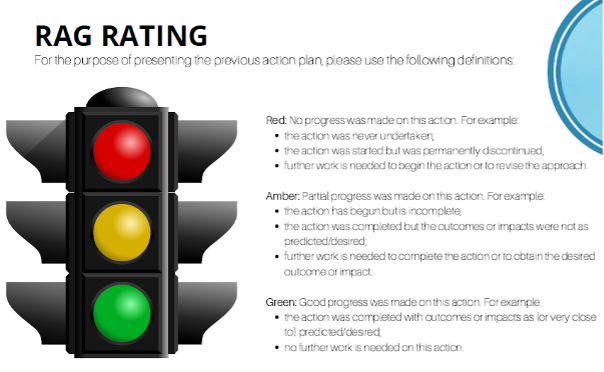

Contact us
For general queries contact gender.equality@admin.ox.ac.uk
For specific queries contact the Athena Swan advisor for your division:
Katherine Corr (Medical Sciences)
Catherine Goodwin (Social Sciences)
Amy Hinks (MPLS)
Machilu van Bever Donker (Humanities)
Popular links
- Oxford Athena Swan Resource Bank
- Read the Advance HE Guidance to find out the award criteria
- Explore the resources on the transformed Athena Swan Charter
- Learn good practice in running surveys
- Learn how to design a strong action plan


